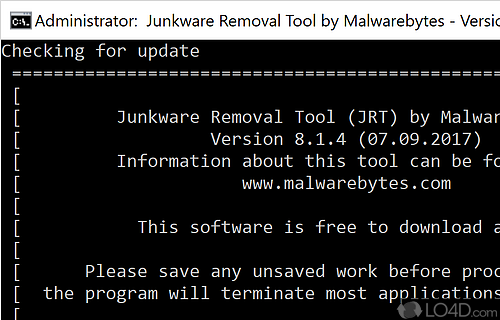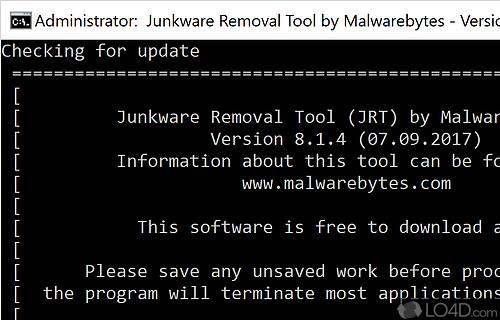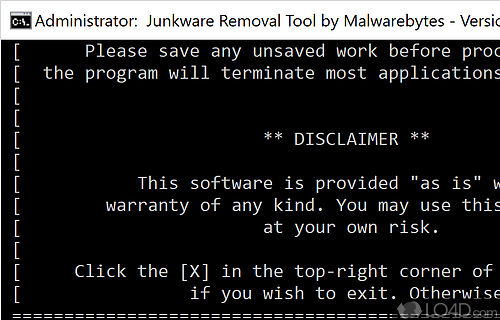A tool and command line utility which removes some of the most common malware.
Junkware Removal Tool is a handy little application which you can run to remove many of the currently browser hijacks on the market. The main source of these types of malware products are distributed by unscrupulous download portals; They often change your browser settings such as homepage and search provider.
JRT doesn't have a fancy interface or much to do with graphics, but runs in a command line window to remove a list of different hijacks and adware.
With Junkware Removal Tool, a scan typically takes around 4-5 minutes depending on your system setup. Our PC with a solid state drive took considerably less time. After you've run JRT, you'll see a text file which contains a list of actions the program took. At the moment, Junkware Removal Tool doesn't contain a list of exclusions so if you actually have a hijack that you'd like to keep installed, you're going to have to get yourself infected again.
The basic user interface of this program offers a run-and-forget approach because it lacks settings. This is viewed as a good thing in most cases.
Overall, if you notice weird stuff happening with your Internet browser, then run JRT and watch it remove some of the junk many sites force users to install.
Features of Junkware Removal Tool
- Advanced scanning: Includes default, deep and rootkit scans.
- Command line support: Allows users to run scans from the command line.
- Custom scans: Allows users to select specific files and folders to scan.
- Database updates: Regularly downloads the latest malware definitions.
- Detection: Scans for a wide range of adware, toolbars and other potentially unwanted programs.
- Easy to use: Intuitive user interface with only a few options.
- Lightweight: Small program size that does not take up much space.
- Logs: Generates detailed logs of all scans and removal attempts.
- Notifications: Alerts users before removal of any potentially malicious files.
- Portable: Can be stored on a USB drive and run from any computer.
- Removal: Removes adware and other malicious programs.
- Scheduled scans: Allows users to set up periodic scans for optimal protection.
- Silent mode: Automatically runs in background without interrupting user.
- System restore: Creates backups of system files before removal.
Compatibility and License
Junkware Removal Tool is provided under a freeware license on Windows from antivirus with no restrictions on usage. Download and installation of this PC software is free and 8.1.4 is the latest version last time we checked.
What version of Windows can Junkware Removal Tool run on?
Junkware Removal Tool can be used on a computer running Windows 11 or Windows 10. Previous versions of the OS shouldn't be a problem with Windows 8 and Windows 7 having been tested. It comes in both 32-bit and 64-bit downloads.
Filed under:
- Junkware Removal Tool Download
- Free Antivirus
- Junkware Removal Tool 8.1
- Toolbar Removal Software